Table of Contents
Starting a blog is now super easy with WordPress, the top blogging platform. WordPress lets us create a free blog that fits our style. It’s perfect for sharing our thoughts and ideas with the world. Plus, there’s no end date on the free option, so we can try out different content and grow our audience.
We can pick a custom domain or use a free one from WordPress. This makes starting a blog easy for everyone. In this guide, we’ll walk through setting up our blog, making it look unique, and making it easy to find online.
Key Takeaways
- WordPress is the preferred platform for a large community of bloggers.
- We can start our blog for free, with options for a custom or free domain.
- Built-in SEO tools help to enhance our content’s visibility quickly.
- Customizable templates and design tools make our blog stand out.
- Monetization tools enable us to earn from our blog as we grow.
- WordPress’s community support aids in enhancing our blogging journey.
- Automatic social media sharing features help increase our reach effortlessly.
Why Choose WordPress for Your Blogging Journey
Choosing the right platform for blogging is key in today’s digital world. WordPress is a top pick because it’s extremely popular and easy to use. It powers over 455 million websites, making up 62% of all content management systems. This means we become part of a vast and interconnected community that shares knowledge and works together.
Popularity Among Bloggers
WordPress is known for quality blogging, with about 4.4 million new blogs added every day. Open-source, so we can start a free blog without spending money. It has 55,000 plugins and strong SEO features, giving us a lot of flexibility. Bloggers all over the world like it because it meets their different needs.
Intuitive Tools for Everyone
WordPress is easy for anyone to use, no matter their tech skills. The setup is guided by an Onboarding Wizard that’s easy to follow.
The Gutenberg block editor makes making posts easy and fun. Plus, it can share our posts on social media like Facebook and LinkedIn. These tools make WordPress the best choice for bloggers who want to grow their online presence.
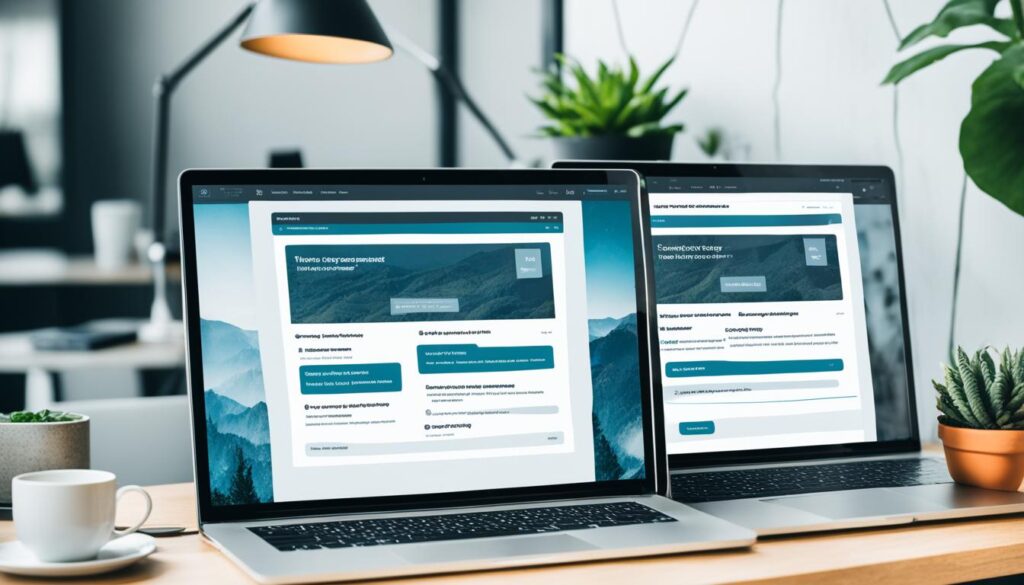
How to Start Your Free WordPress Blog
Starting your own blog on WordPress is exciting. Easy to use, making it smooth from the start. By following a step-by-step guide, we can quickly set up our online presence.
Step-by-Step Account Creation
We begin by visiting WordPress.com and clicking “Get Started.” This starts our blog setup. In just 15 minutes, our blog is live. The process includes key steps:
- Selecting our preferred plan.
- Choosing a name for our blog.
- Opting for the default WordPress subdomain or a custom domain, possibly free during promotions.
- Verifying our email address.
After these steps, we lay the groundwork for our online content.
Selecting a Domain Name
Next, we pick a domain name that matches our blog’s theme. We can choose a free WordPress subdomain or a custom one. With Bluehost, a free domain is often available, saving us over $10 elsewhere. This makes starting a blog more affordable.
A domain name is about $14.99 a year. With Bluehost’s hosting, starting a blog costs around $35 in the first year. These steps turn a blog idea into reality with little cost.
Element Details Account Creation Time Under 15 minutes Free Domain Offer With Bluehost upon sign-up Domain Cost ~$14.99 per year Hosting Cost (12 months) Starting from $1.99/month Total Initial Cost ~$35 for domain name and hosting
With our accounts and domain names ready, we can move on to customizing our blogs. Setting up a blog with free WordPress and Bluehost makes sharing our ideas easy.
Customizing Your Blog with Free Themes
After setting up our WordPress account, we dive into customizing our blog with free themes. These themes are professionally designed and available on the platform. We start by picking a design that matches our blog’s personality and appeals to our audience.
Choosing the Right Design
We have thousands of free themes to choose from, making it hard to pick the right one. Themes like Astra, OceanWP, and Hestia suit different needs, from personal blogs to eCommerce sites. Themes like Hueman, Poseidon, and Maxwell offer layouts that make our site look great on any device.
Free themes come with features like menus, social buttons, and sliders. These make it easy to create a professional online presence without spending a lot.
Utilizing Drag-and-Drop Features
WordPress makes customizing easy with its drag-and-drop tools. We can arrange content and media without needing to code. This lets us change colors, fonts, and layouts easily, making our site unique.
When looking at themes, consider ones like Kadence WP and Neve for their powerful features. The right design affects how people interact with our content. By choosing wisely, we can make our blog memorable for our readers.
Popular WordPress themes like Astra, OceanWP, Hestia, Neve, and Kadence have millions of downloads and high user ratings. They are suitable for personal blogs, business sites, eCommerce, portfolios, and professional blogs. Choose the theme that best fits your needs and preferences.

Enhancing Your Blog with Plugins and SEO Tools
To make our blog better, we should use essential plugins and SEO tools. These tools can greatly improve our website’s performance and make it more visible in search engines.
Installing Essential Plugins
Installing plugins gives us access to features that can make our blog better. Some important plugins to think about include:
- Yoast SEO: It optimizes our content for keywords and helps create custom meta descriptions, boosting our search engine ranking.
- Google Analytics: It tracks our site traffic and helps us make better decisions to improve our blog.
- Contact Form 7: It lets us create custom contact forms to connect with our audience.
- MonsterInsights: It connects Google Analytics directly to our WordPress dashboard for easy access to important data.
When picking plugins, it’s important to be careful. Using too many SEO tools at once can cause problems or errors, which can hurt our blog’s performance.
Search Engine Optimization Made Easy
WordPress handles many SEO tasks on its own. It has built-in tools like automatic sitemaps that help search engines find our site easily.
Regularly posting also helps us notice our site. By posting often, we tell search engines our site is active. This is good because Google likes updated content, which can help our site rank better.
SEO Strategy Description Impact on Visibility Regular Blogging Keeping our blog updated with fresh content. Boosts chances of higher rankings.
Keyword Optimization Using relevant keywords throughout posts. It helps target the right audience.
Connecting to Google Search Console Measures site traffic and sets us up for SEO success. Expedites site inclusion in search results.
Using keywords well is key for SEO but be careful not to overdo it. Too many keywords can hurt our site’s ranking. Finding the right balance keeps our content useful and easy to read.
Improving our blog with these strategies helps us connect with other bloggers on WordPress.com Reader. This builds our community and network. Over time, we can cultivate a substantial audience of readers who truly value our blog.
Conclusion
Starting a free WordPress blog lets us share our thoughts, creativity, and knowledge with people all over the world. Great for those on a tight budget, thanks to the many free themes available. These themes help us make a blog that matches our interests and connects with a supportive community.
When we start with WordPress, it’s key to know that free themes are a good start but might limit how much we can customize and get support. We should think about what we truly need and our skills before choosing how to build our blog. As we learn more and get help from others, our blog can grow in many ways.
WordPress is perfect for sharing stories, professional advice, or creative work. It gives us a strong base to make a blog that shows who we are. Let’s dive into blogging, connect with our readers, and turn our ideas into something significant.
FAQ
How much does it cost to start a WordPress blog?
Starting a blog on WordPress.com is free. You can use a free WordPress subdomain. But, if you pick a custom domain, there might be a fee after the first year. This depends on the plan you choose.
Can I customize my WordPress blog?
Yes, WordPress lets us customize our blog. We can choose from many professionally designed free themes. You can easily customize these themes with drag-and-drop features. This way, we can make the design match our style and what our audience likes.
What are plugins and why do I need them?
Plugins are tools that add new features to our blog. We can use them for things like analytics, contact forms, and SEO. These plugins help make our blog better and improve the experience for our visitors.
How does WordPress help with search engine optimization (SEO)?
WordPress has built-in SEO tools like automatic sitemaps and customizable titles and descriptions. We can also use premium plugins like Yoast or Rank Math to boost our blog’s SEO. This helps us rank better in search engines.
Can I use social media with my WordPress blog?
Absolutely! WordPress makes it easy to connect with social media. It automatically shares our posts on sites like Facebook and LinkedIn. This helps us reach more people without much effort.
Is it easy to start a blog on WordPress?
Yes, starting a blog on WordPress is extremely easy. We designed the step-by-step account creation process for beginners. This makes it simple for anyone to set up their free WordPress blog quickly.
What if I want to use a custom domain?
We can choose a free WordPress subdomain or a custom domain. Using a custom domain is possible and usually free for the first year with a paid plan. This gives us a more professional online presence.








